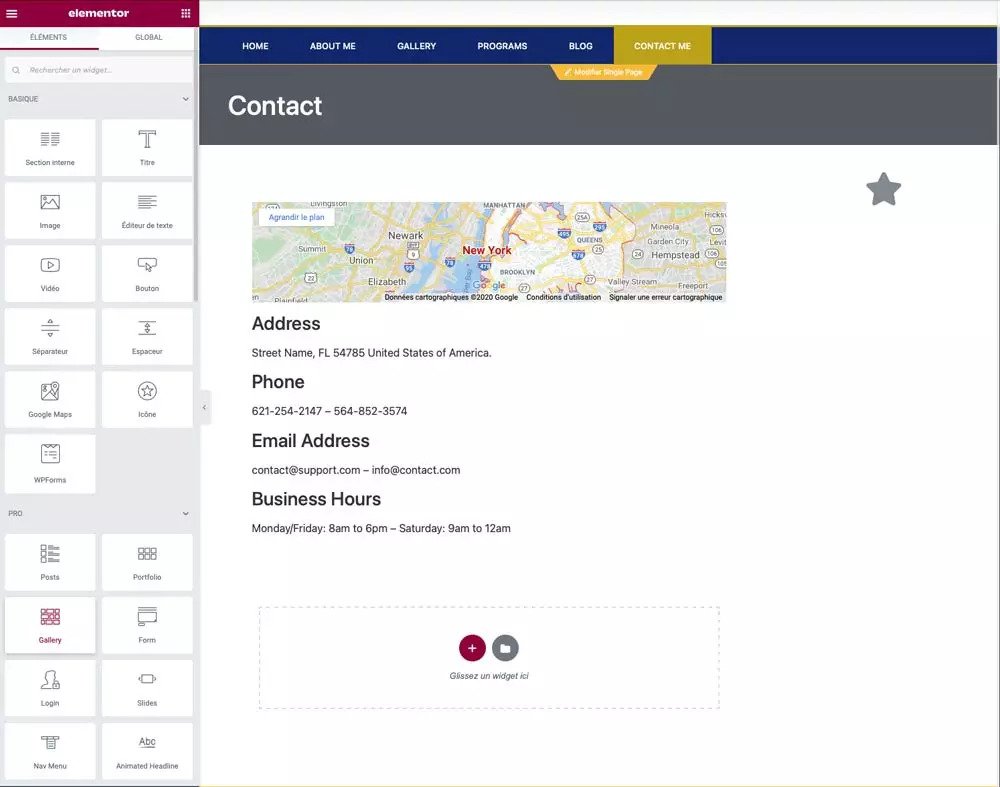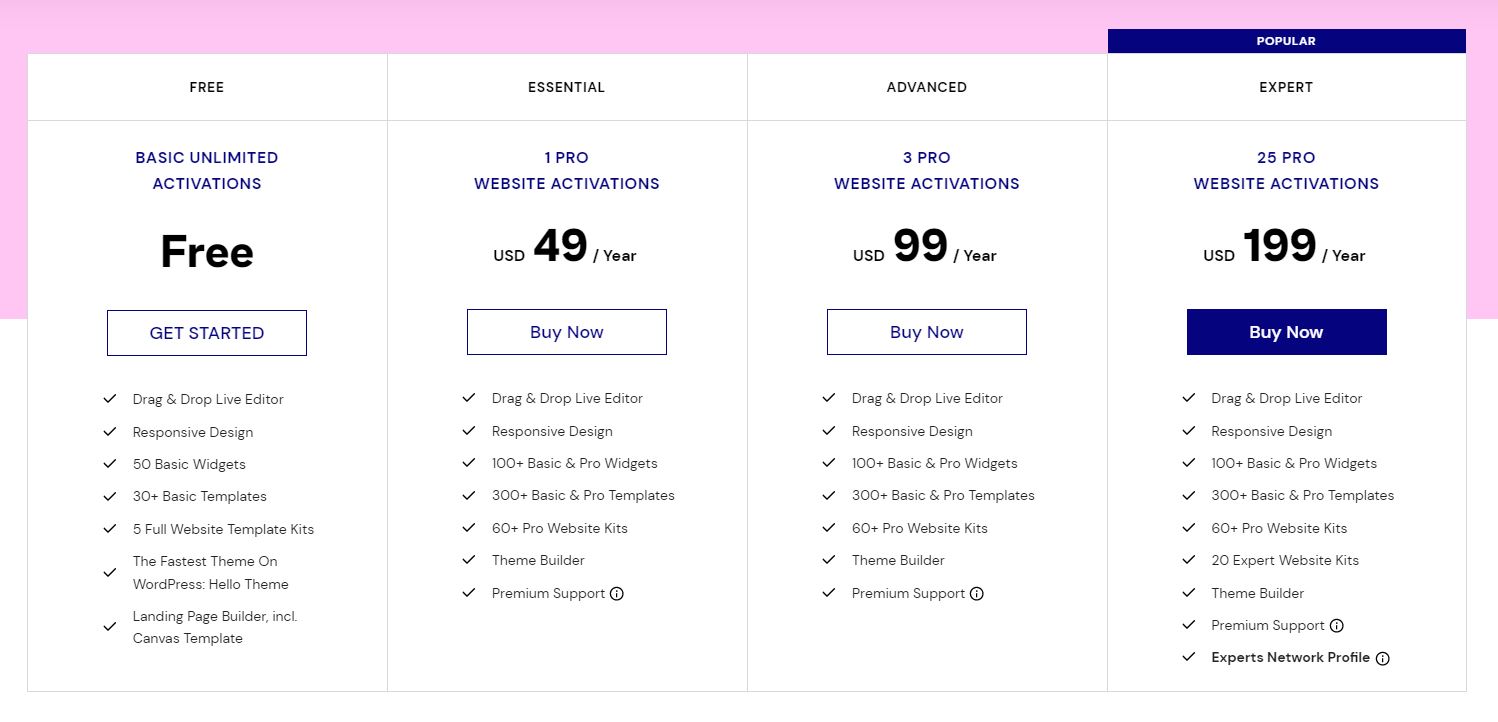Elementor – The Best Page Builder Out There? | Review (2022)
Would like to build a completely unique WordPress site from scratch using a tool. Don’t know how to code, can’t afford to hire a professional website designer, or don’t have the budget to hire one? It is the most comprehensive solution for creating, managing, and hosting your WordPress website that is combined with Elementor. As for page builders, they say it’s a terrific piece of software that can save you a great deal of time and money in the process.
If you are unsure whether Elementor is appropriate for your website, then please read on! The purpose of this article is to give you an overview of Elementor, as well as show you what it is all about, discuss the various features, costs, and abilities available, and help you to make a more informed decision if it is right for you.
Product information
Introduction to Elementor
It is a free WordPress plugin that allows you to build websites. With this tool, you get a drag-and-drop interface that lets you easily edit your WordPress website, making the whole process more like the one you get with popular website builders like Wix and Squarespace in terms of the way you work.
Elementor is a platform that allows you to build dynamic websites using drag and drop functionality. The elementor platform is used to build 4.6% of all websites in the world. This makes Elementor the most popular platform for creating beautifully designed, comprehensive WordPress websites. A WordPress website can be customized and scaled using Elementor’s hundreds of widgets, integrations, templates, and tools.
With Elementor’s intuitive user interface, you can easily create beautiful and high-performing websites without needing to deal with unnecessary design complexities. As equally important, Elementor users are able to create sites that convert better using the built-in pop-up forms.
A major reason why Elementor is one of the most popular WordPress add-ons is because it does what it claims to do. The software provides a cleaner interface, and many of its templates and widgets are free.
There is no doubt that Elementor is one of the most popular plugins of its kind available today. As a result, it is extremely simple to use and will help you create any type of WordPress website you can imagine. Elementor is a powerful yet easy-to-use tool that can be used by users of any level, from the absolute beginner to the most experienced designer.
An overview of Elementor’s features
● Developing a responsive website
In order to be responsive, your content must be able to adapt smoothly to different screen sizes, which is what is meant by responsive design. Using Elementor, you can create a website designed to work on seven devices, such as large screens, desktops, laptops, mobile devices, and tablets.
You can adjust and customize the responsive design controls in Elementor so that your designs are displayed in a proper manner regardless of the size of the screen.
● Templates
Blank pages are frightening! With Elementor, you do not have to start from scratch because hundreds of professionally designed templates are included. As far as design libraries go, we don’t exaggerate when we say Elementor’s library is the biggest, baddest, rudest in the west. As a member of this program, you will have access to design capabilities that will allow you to create any type of webpage you desire.
● Options for styling
Despite the fact that you can use custom CSS to make your design pixel-perfect, you also get a ton of detailed style options to make it that way.
● Several elements of content
A website’s building blocks are the elements that make up its structure. Basically, they are the components of your design that you “drag-and-drop” to make it look good.
● It’s convenient
To assist you in creating great-looking pages as quickly as possible, a number of helpful tools are available, including right-click support and quick find.
● A theme builder for WordPress
If you use the Pro version of Elementor, you will be able to customize the entire theme of your WordPress blog.
● Creating dynamic content
There are different plugins you can use to integrate dynamic content with your website, such as ACF and Pods.
● Creating popups
In addition, you can also create all types of popups using the same visual interface and drag-and-drop functionality that you have in the Pro version.
● Build WooCommerce stores
When building an eCommerce store with Elementor, you can include products in your other designs if you’re using WooCommerce for your store.
Product information
Elementor Is For Whom?
The number of active installations exceeds 5 million. Considering Elementor is one of the most popular and best WordPress page builders, this is impressive, but not surprising.
Can it be used by anyone?
Everyone is welcome! As far as web designers, developers, agencies, marketers, small and medium-sized businesses, etc. are concerned, Elementor is for everyone.
Costs for Elementor
In the WordPress Plugin repository, there is a free version of Elementor available that is completely ready to use. A pro version is also available, which has a lot more features and is a lot more flexible than the basic version.
If you are looking for a detailed review of both Elementor and Elementor Pro, then you should check out our article on Elementor Vs. Elementor Pro.
All websites can benefit from Elementor’s feature-rich plugin. There are, however, some limitations. Elementor Pro, for instance, allows you to customize headers, footers, posts pages, single posts pages, and product pages. Your website can be designed and customized with the Elementor base version. The best alternative, on the other hand, is Elementor Pro if you want the freedom to design the entire site from scratch.
In addition to pop-ups and contact forms, Elementor Pro lets you add global widgets as well as custom CSS.
With Elementor Pro, you also get the following features:
- Added 50+ widgets
- Import headers, footers, and pop-ups for 300+ premium demos
- The Popup Builder comes with advanced features such as exit intent and after scrolling controls.
- An email marketing tool that integrates with a visual form builder
- Site-wide widgets can be created and used
- With Theme Builder, you can customize your website completely. These pages can be edited in this way: headers, footers, and posts
- An eCommerce website can be edited with the WooCommerce Builder
- Custom CSS can be added
- Widgets can be deployed almost anywhere
Elementor: How does it work?
I’d like to start at the beginning and show you how to install the plugin from scratch.
The installation process
It is very easy to install Elementor on your website.
In order to do this, you can do it in two different ways:
Using the WordPress dashboard, you can install the plugin
Here are the steps you need to follow:
- On the Plugins page of your WordPress Dashboard, click on Add New to add a new plugin.
- Select the Elementor website builder from the list that appears in the Search field.
- Click Activate once the installation has been completed.
You can install Elementor via the website
Downloading the plugin from the website is another way to get started with Elementor.
- The WordPress dashboard will be displayed once you enter your email address.
- Upload the Elementor plugin from the Plugins page.
- The plugin needs to be installed and activated.
It’s really as simple as that. Now that we’ve seen the Elementor interface, let’s explore how to use it.
A step-by-step guide to designing a page
Web designers have the option of starting from scratch or importing a template. The purpose of this section is to guide you through the process of creating a page using Elementor from scratch.
In order to do this, you need to follow these steps:
- Adding a new element is as simple as opening a blank page and clicking “Edit With Elementor”.
- Add a new section by clicking the “+” button.
- If you need more than one column, you can pick a section with multiple columns.
- Drag widgets into the columns you want to create using the Elementor panel.
Once you’ve selected the placement, you can adjust the fine details in the Content, Style, and Advanced sections. Trying out different options is an important part of finding your style.
Pros and Cons of Elementor
Pros
- Interface that is simple
- Building with drag and drop
- Third-party integration is supported
- Makes pop-ups that look attractive
- Features are regularly updated
- An online version is available for free
- Responsive themes for PCs, mobile phones, and tablets.
- Customizable themes are available
- Editing and previewing in real time
Cons
- Prices that are too high
- The support isn’t very good
- Templates that are useless or boring
- Codes and CSS cannot be added custom
Product information
Conclusion
So, in conclusion, Elementor is a powerful and user-friendly tool for creating custom WordPress websites. It offers a wide range of features and options that allow you to create almost any type of website you can imagine. And best of all, it is available for free.
If you are looking for a WordPress plugin to help you create a custom website, we highly recommend Elementor. It is a great tool that will make your life easier and help you create a beautiful website in no time.